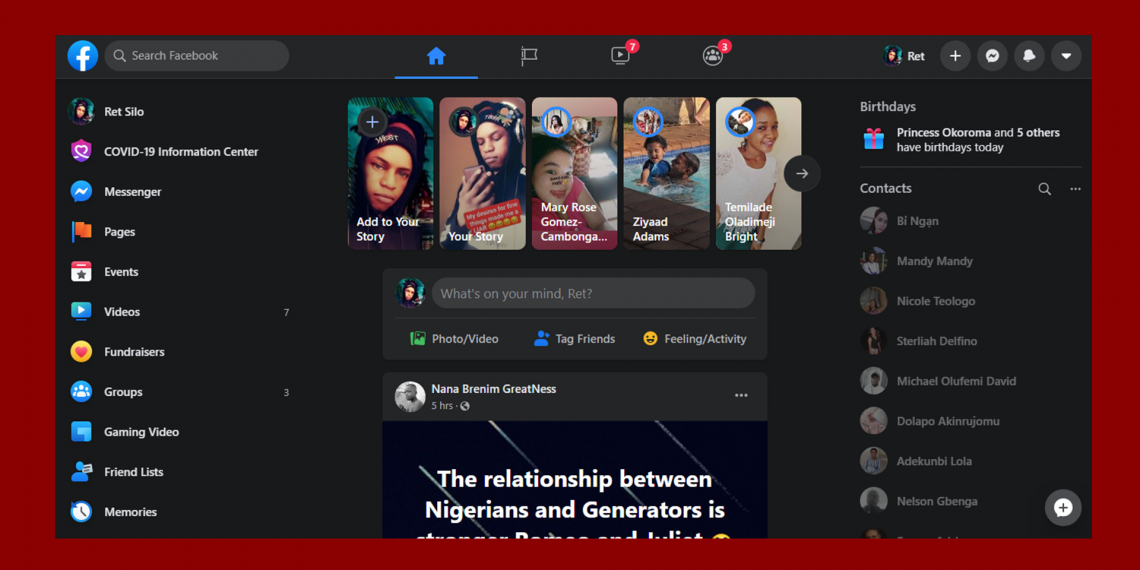Sincerely speaking, the Microsft Edge Browser is a much better version of the good old Internet Explorer that comes bundled with millions of PC around the world but then there are shortcomings as well which might affect your willfulness to using the browser.
The good thing is while the Explorer is somehow hard-coded into the core of the Windows ecosystem, the Edge browser can be uninstalled from your Windows 10 PC but there is a way to do this.
Uninstall Microsoft Edge from Windows 10
Let’s say you already installed the Microsoft Edge by yourself, uninstalling it shouldn’t be a hard thing to do if you follow this simple steps.

First, head to Settings > Apps. (It doesn’t matter what version you have installed Beta or Stable versions) you just need to scroll down under the Apps & Features section and then click on Microsoft Edge (look for the version you want deleted) and then click on the Uninstall button. Then there will be a prompt where you’ll be required to click on the Uninstall again just to confirm your decision.

LOL! I laughed because you’ll still get a third prompt though maybe Microsoft doesn’t want you to really uninstall the browser it had worked so hard to develop but again if you’re sure, then click on the Uninstall button once again.
One thing to keep in mind when uninstalling the Microsoft Edge browser on your Windows 10 System is to ensure you check on the “Also Clear your browsing data” check box just in case you’re done completely with the browser but in case you might later reinstall the browser at some point later on the future, you might just leave the box unchecked so that you don’t lose your entire browsing sessions, cache, cookies, bookmarks, browser history and so forth. So a future reinstall will auto continue from where it stopped.

After you’re done with that, like I said, Microsoft really don’t want you to uninstall its browser but since you’re so adamant and did it, you’ll be redirected to a page where you’ll be asked to answer few questions as to why you took the decision of uninstalling their precious browser. But I never filled the form anyway so you can neglect it of you’re like me.
That’s all there is to it. Just a few clicks of the mouse to uninstall Edge. After it’s uninstalled, you’ll be directed to a page that asks why you uninstalled it. You can fill this out if you want or just close out of the page.

Meanwhile, it’s worth noting that the Edge browser isn’t bad and it’s in fact cross platform so you’ll always find a version on either your Mac or Windows, Android and iOS platforms so you’ll be able to access your same browser everywhere you go so far you have your Microsoft account intact with you.
But if you don’t like having too much browsers on your PC of whatever reason it is you have, then there you have it. Do tell us your experience if you encountered any difficulty uninstalling the Microsoft Edge Browser from your Windows 10 PC in the comment section below.