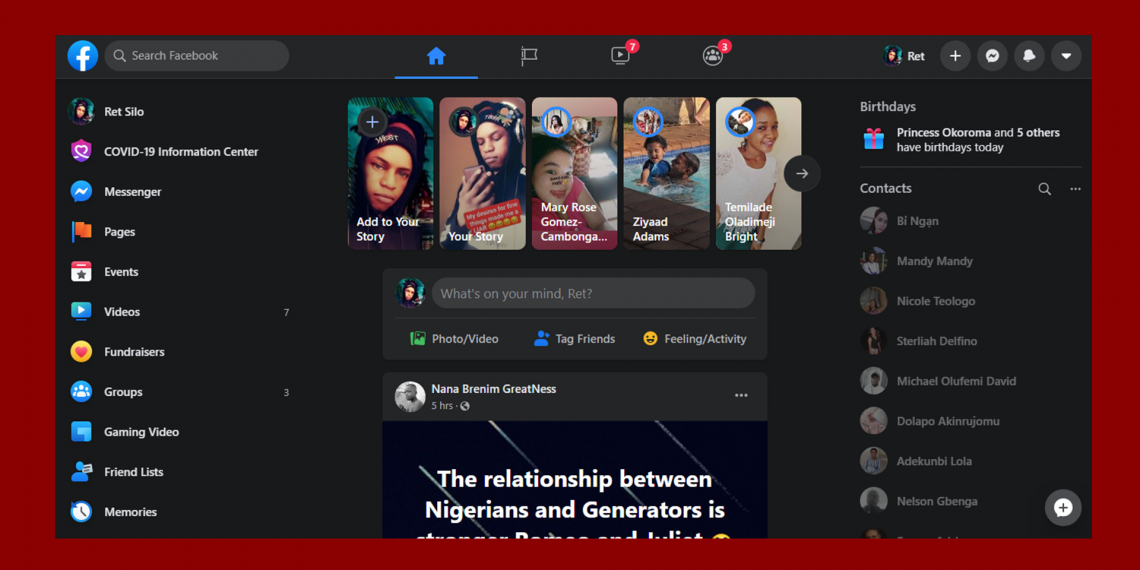With everyone on lock down worldwide, Google wants to keep you interested rather than been bored up at home. I wouldn’t ring the bell to say “Behold, the Google AR animals” but well, it is what it is.
Being an AR technology this meant you get to experience virtual objects simulated into a real environment which is cool right?
So just in case you’ve never heard of it or even used it before, here are things you should know about the Google AR Animals then.
So be it Tigers, Dogs and other interesting animals which you’ve fantasized about seeing in the zoo, you can have them walking right in your apartment with this trick or maybe not really a trick after all.
Simply put, Google did included the 3D object into the Search result recently so animals which are on the list when searched can be viewed in its 3D form directly on the search result or even placed in your place.
So let’s say you want to learn about Alligator, all you have to so is head to your Chrome browser and then type “Alligator” to the Google search box and when the result shows, look just below first few results usually right after the image result, then you can click on the “View in 3D” button which auto loads the native Google mobile application for you to preview the animal.
Meanwhile, your device needs be AR-Ready for this to work and if you’re an iOS user, the version which supports this starts from the iOS 11 and above and also as for devices, iPhone 6s or SE and above then the third generation iPad Air or the fifth generation iPad as well as all iPad Pro should work. As for iPod Touch, it’d better be the Seventh-generation
And as for Android devices, there needs to be ARCore compatibility which includes smartphones running on Android 7 and later. You can the list of all the phones that 9to5Google compiled.
Okay as I mentioned earlier on, head to Chrome browser (for Android users) and Safari (for iPad or iPhone users) and then search for the animal of your choice maybe a snake and then the “View in 3D” button will be there waiting for you and when clicked, it opens a viewer which will show the animal which you can touch, rotate in 3 dimensions however you want but then you can place the animal on your real-life environment usually a plain area with the software guiding you through the process.
So you can zoom the object to enlarge it or make it farther away from you. It’s really interesting as the animal moves and imitate the real life animal in terms of the size and behavior such a s the sound they make and other attribute related to the particular animal you’ve selected.
But if you couldn’t find the 3D button you might want to ensure you’re not browsing in the desktop-view mode on your Chrome browser. If you’re on the iOS 12, in Safari, you can tap on the Aa icon right on the search bar. If you see an option that says “request mobile website,” tap on it. In Chrome, go to settings (the … icon on the lower right) and if you see “request mobile site,” tap on it.
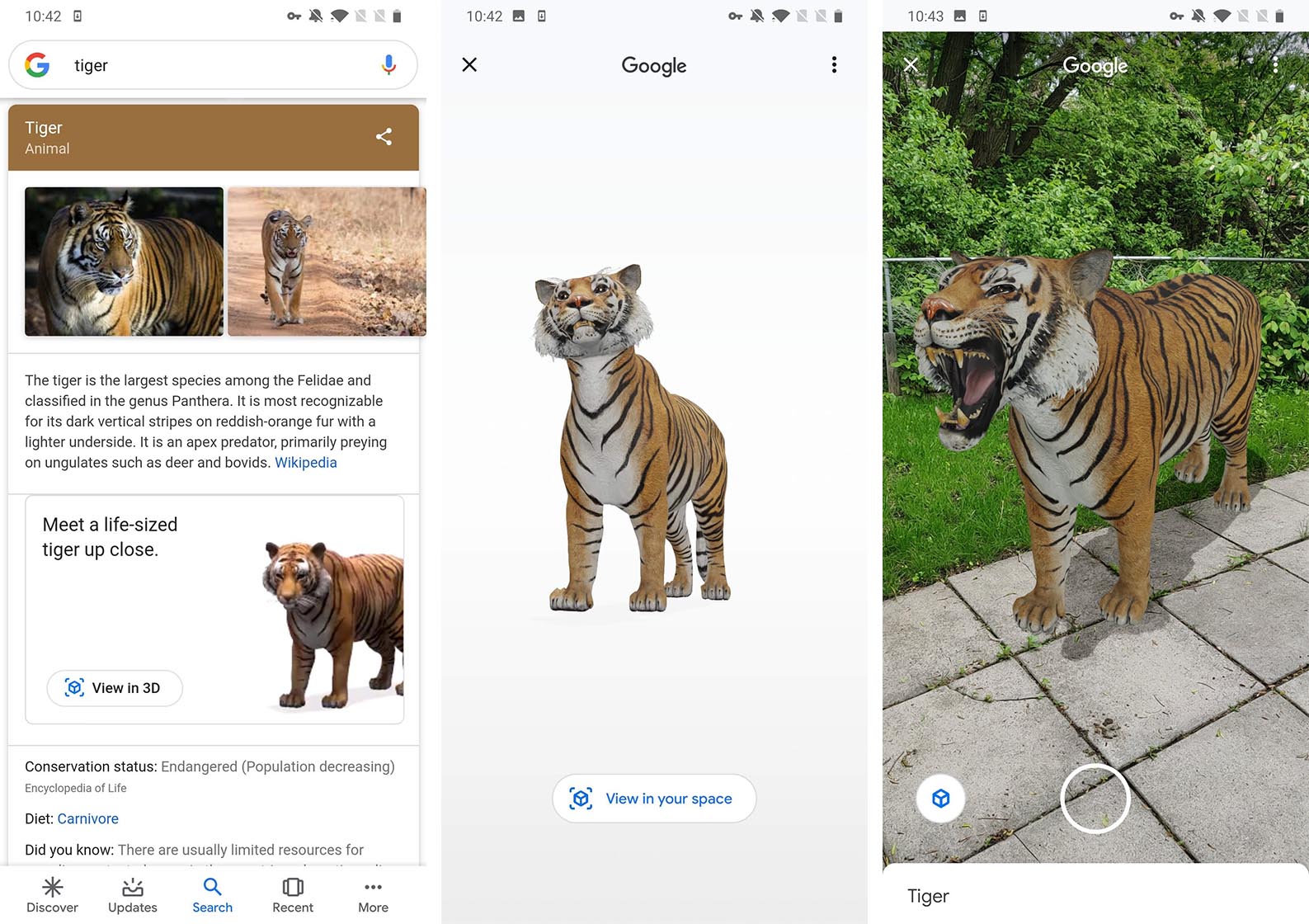
You can even record the virtual animal right in your living room by tapping on your power-button alongside the volume up button or take screenshot.
You can add screen capture recording to your Control Center tools in Control Center settings, which easily allows you to start and stop recordings and save them to your photo roll. Or, just be in the moment and enjoy seeing your animal buddy.
Below are the list of animals on the Google AR Animals
- Alligator
- Angler fish
- Ball python
- Brown bear
- Cat
- Cheetah
- Deer
- Dog (bulldog, pomeranian, Labrador retriever, rottweiler, pug)
- Duck
- Eagle
- Emperor penguin
- Giant panda
- Goat
- Hedgehog
- Horse
- Leopard
- Lion
- Macaw
- Octopus
- Raccoon
- Shark
- Shetland pony
- Snake
- Tiger
- Turtle
- Wolf
There are options online though
There was a time in the past I played around a couple of applications that places celebrities near you virtually which is fun.
Aside that, there is another optional app that let you stay near really powerful animals like Dinosaurs and even snakes, scorpions and other creepy animals. I did a listed the ones I’ve used in the past below just in case you’ve not really seen them.
AR Animals Book
This one appeared to be built specifically for kids as it includes interesting animal collections. You can even download other animals you want as well as view them on your tablet or smartphone. This time, it might be a great tool for your kids to know mroe animals in the wild right.
AR Animal
Another one great fr kids under the age of 8 is this. I found it on Google Play store, tested it out and it was really interesting. I’m not the only one that think it might be great for kids as it has a whooping 4 over 5 star rating which is a really good credibility if you think about it.
Monster park
Monster Park is really great and I first tested it out on my Huawei back in 2018. It really brings back memory of the Jurassic age right to the modern days whereby you get to meet really interesting extinct animals and place them in a real world around you. They even make scary sounds and sometimes try to attack you.
3D Augmented Reality
Just as the name suggests, it’s just another great AR application that performs basic AR tasks for you and allows you to place objects in real world directly from your smartphone using the application’s user interface.