So I went on Google the other time and I found some curious questions based around the “QMoji” software built right into the Huawei’s EMUI on their smartphones.
Since 2017, when Apple first introduced the iPhone X, the company also launched the Animoji software along with the iOS that came bundled up with the device then updated it to Memoji . But just in case you keep wondering what I’m talking about, that’s what this post is aimed at covering. I just want to answer basic questions about the Qmoji as related to the Apple’s Animoji, Memoji and Samsung’s AR Emoji and all other 3D animated Emoji creator applications out there so this post might be slightly lengthy but not really.
So what is QMoji?
I don’t know how Huawei came about the name but simply put, QMoji is a 3D Animated Emoji creator software built right into the Huawei’s EMUI operating system. EMUI which stands for Emotion User Interface isn’t all that an independent OS as it’s just a modified version of the Android Operating system. You must have been hearing about the One UI from Samsung, FunOS from Vivo or MIUI from Xiaomi and all that, it’s just a custom name these manufacturers give to their personalized version of the same Android OS.
Back to the QMoji, though built right into the EMUI since the Version 8 (Android 8) it’s meant to mimic the Apple’s Memoji (Animoj) which basically creates an animated AR based emoji based on your facial expression and movement. This technology went really trendy back in 2017 though some still use them till today.
So in a nutshell, the QMoji is a 3D AR-based animated emoji which can be used in messengers such as WhatsApp and Facebook or saved as a video and sent rather than recording your own face, this represent those static emoji facial expression you send.
How do I use the QMoji?
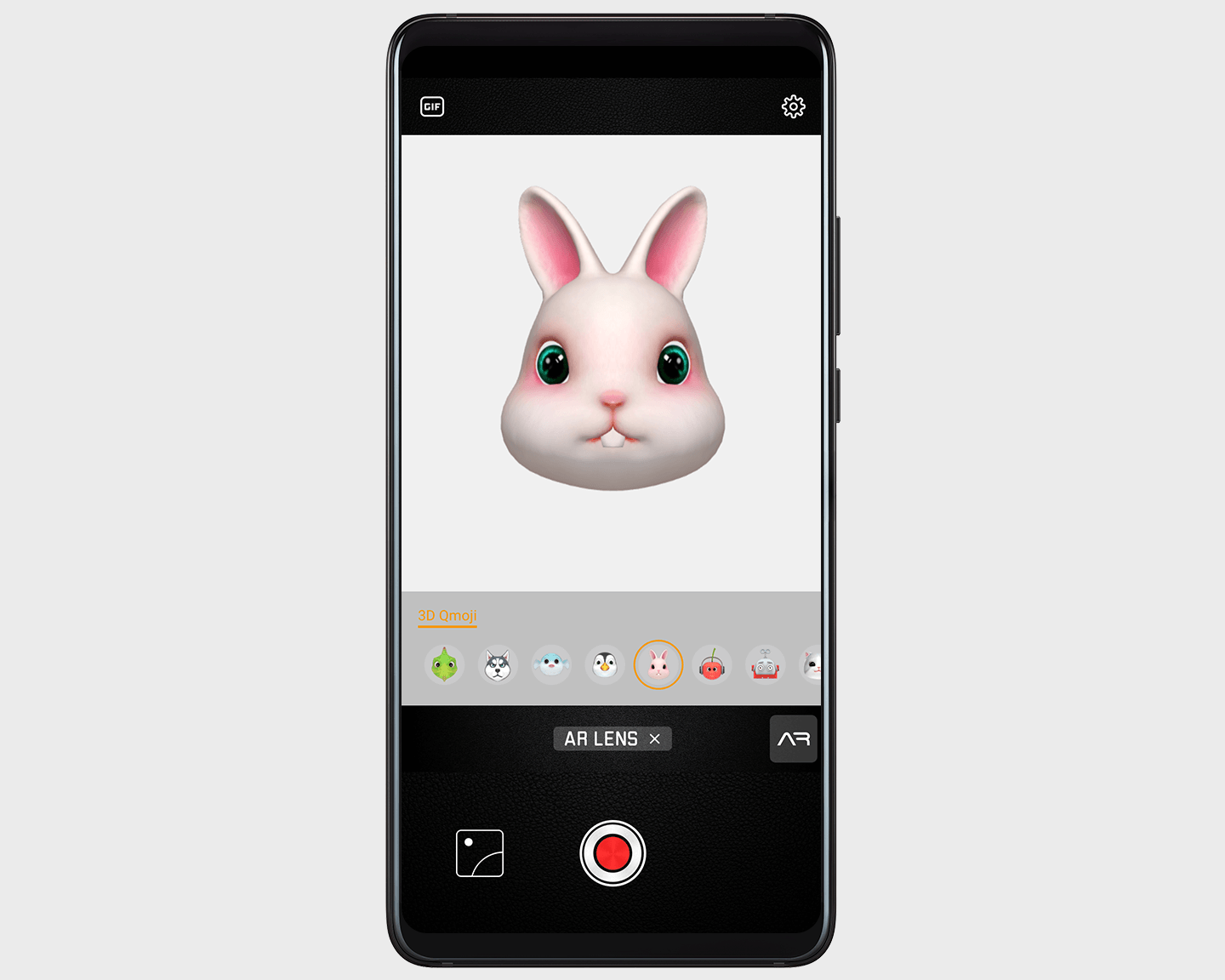
As stated earlier, the Qmoji is meant to send a funnier and more interactive emoji/sticker to your friends rather than the static ones provided in popular messenger apps like WhatsApp or Facebook messenger.
QMoji interface has tons of optional QMOji head to chose from. You can switch between the various animated Emoji head by swiping right and left.
To use this feature, open the Camera, go to More and press AR lens. Then select a Qmoji, which will track and imitate your every smile or frown. You can even make the Qmoji stick its tongue out. Tap big “O” button

to record a video with your Qmoji or turn it into a GIF.
Select “GIF” in the Upper Left Corner and then hold the “O” recording button to create your own personalized GIF.
Once you’re okay with the current face you want, then you can either click on to take a picture of your QMoji face or simply record it. Whatever direction you move your head will the QMoji head go and it also picks your mouth movement meaning whatever you say will not only be recorded but also nearly align with your mouth; Sounds nice right?
What Hauwei smartphone has QMoji?
Both the big and premium priced Huawei phones such as the P20 Pro and above to other mid rangers such as the Nova 3i all feature the QMoji software.
So YES, the Huawei P20, P20 Pro and other important Huawei smartphones released back in 2018 such as the Mate 20, Mate 20 Pro and Mate 20X all featured the QMoji software but the disappointing side is that Honor smartphones which is a sub brand of Huawei doesn’t have the QMoji built right into their version of EMUI. Although there are alternative which we’ll talk about later below. But before then, I also got the last question
Does Huawei Phones have Memoji?

NAH! Memoji is owned and patented by Apple on it’s latest iOS and it’s smartphones including the iPhone XS series and iPhone 11.
It functions exactly like the AR Emoji of Samsung or the Huawei’s QMoji but the difference is that it’s more precise because of the 3D FaceID which comes with latest iPhone devices. This makes the Memoji really interesting but it’s all AR based meaning it uses your real head and facial expressions to create a simulated 3D animated version of yourself which is fun. To learn more about creating Memoji, you can read more about that here.
What are the best QMoji and Memoji Alternatives for Huawei phones

If you’re unfortunate enough to not have the QMoji on your Huawei smartphone or you just hate it because of it’s limitations, then you can download a couple of alternative applications which works just like the Apple Memoji (QMoji).
These applications uses the AR technology to created a 3D simulation of your facial expression based on some pre-made Emoji heads just as the Memoji application found on the Apple’s iPhone devices.
Chudo (Chumoji)
This will be my number one on the list as it’s so close to Memoji, AR Emoji and obviously better than QMoji. What’s even more interesting is the fact that there is a community behind it. So you won’t just create an animated Emoji of yourself, you can also chat with other Chudo (Chumoji) users on the platform.
AnyMoji
This software acts just like the Animoji and probably got it’s name from the latter but anyway, it’s a great tool to create a 3D Animated AR-Based Emoji expression of your face and send it as either a GIF or a plain still picture or Motion picture to your friends and loved ones.
Emoji Face Recorder
As the name suggests, it’s just the same face recording application that captures your facial expression and create an animated 3D AR-Based emoji sticker that can be exported in MP4 or GIF or JPG format.
Zepeto
I tried Zepeto back in 2018 and it was great as it mimicked the AR Lens of the iPhone well enough. Though it’s not very accurate sometimes and the app does crash, The update should now be far better than the previous making it worthy of this list.
Holo - Holograms
Holo allows you to create holograms of real people and animals into your world and take photos & videos to share with friends. The app allows you to do the following: Adding Holo haracters to your pictures. These characters are added weekly. They could be celebrities or animals. And you can share the picture straight to Facebook or WhatsApp. It’s quite different from the FaceID Based AR-3D animated emoji we’ve mentioned above but it’s worth the addition.
What else?
If you just want the QMoji experience, then you can go back and get your own Huawei device or buy any iPhone starting from the iPhone X or a Galaxy S9 smartphone to enjoy the native experience of thee AR-Based Facial rig which auto ad more fun to your communication with your friends and families.
Meanwhile, I’ll keep updating this list as I try more AR-Based 3D animated Emoji creators out on the Google Play store and add up the best to the list. You can subscribe to our list to receive the updates in the nearest future.

















