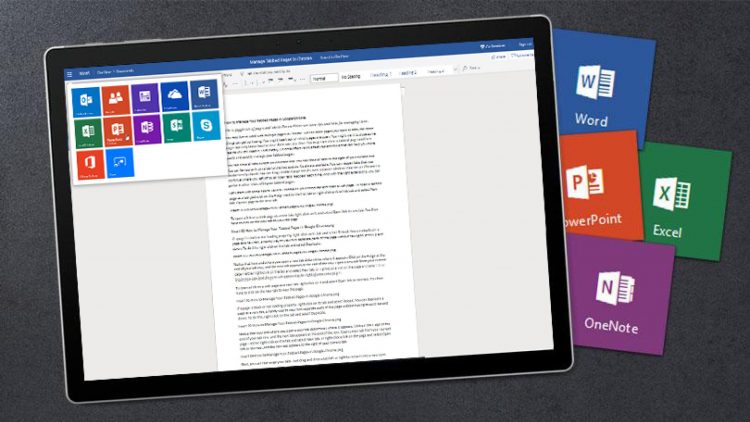Being able to handle multiple tasks easily while working from home demands the use of really great tools that can help you enhance your workflow and make your task stress-free. While there are numerous tools out there that promises to get the job done for you, one that comes to mind often is the Microsoft Office 365 which has really aged well.
The little bump here is that to maximize the application to the fullest, you need to have a premium subscription so payment might not really be a good option during this time of Global lockdown due to coronavirus scare.
So what if you don’t have to throw out all your money just to use the Office 365 service, well there are few ways by which you can get this service all for free.
The Office 365 ecosystem is comprise of software such as the Microsoft Word, Excel, PowerPoint, Outlook, Microsoft Teams, OneDrive and SharePoint all which costs about US$150 just for a single installation.
One thing to first note is the fact that Microsoft is now rebranding the Office 365 as Microsoft 365 which isn’t just about the name change but also some subscription based changes as well.
So by April 21st, the service will be live and there are changes to subscription as the company also adds a new $7 per month subscription as Individual Plan while up to $10 for Family Plan which consists of about 6 individuals which opens up the array of Microsoft 365 application at your disposal allowing you to do with them whatever you so wish.
But hey, here are the versions of Office 365 and its apps that you can find online for free right now.
There is a Student and Teacher’s eligibility
Assuming you are a student or a teacher or even a faculty member who has a school email address, you have the privilege of accessing the Office 365 for free all through Microsoft and that gives you access to applications such as Word, Excel, PowerPoint, OneNote, Microsoft Teams and other important classroom tools.
In order to achieve this, you need to enter your school address on the form on this page of Microsoft’s website: Get started with Office 365 for free.
Afterwards, you get a free pass because there is an automated verification process . In case you attend an institution that need to be verified, that might take about a month before you get your eligibility confirmation.
Also, people who have recently graduated from their schools but still want to use the service can also get the $12/month subscription of the Office 365 Personal using their School valid email address.
Anyone can still have access
Meanwhile there still the one-month free trial of Office 365 to try it out just that you’ll be required to put in your credit card number so that you can be auto-billed up right after the free trial tenure is over. Which is why you need to cancel the subscription before the month ends or else, you will be charged US$100 for a one-year subscription to Office 365 Home.
Meanwhile, you might not be in need of the entire application within the Office 365 so you can therefore just access a number of these applications directly from your web browser online all for free. These apps includes Excel, Word, PowerPoint, OneDrive, Outlook, Calendar and Skype. In order to get them , below is a quick run through guide to that.
- Go to Office.com.
- Login to your Microsoft account (or create one for free). If you already have a Windows, Skype or Xbox login, you have an active Microsoft account.
- Select the app you want to use, and save your work in the cloud with OneDrive.
The free versions are just so limited
You might still wonder that what if you can just get the entire applications within the Office 365 for free instead of paying for them.
Yes you can but they are limited in functionalities that is why you need to pay. The will only run through web browsers and so you won’t be able to use them offline and also, the web versions aren’t as sophisticated as the applications themselves.
But if you only want the basic functionalities on these applications, then you might be okay with the web version as it gives you the ability to share links to your work and also collaborate in real time, just like we have in G-Suite. So if you’re looking for basic versions of each of these apps, the free version should work well for you.