You really need to turn off political ads on Facebook because of many reasons aside being scandalous, they can be very misinforming which can hurt your knowledge from knowing what is right or what is totally fake.
The 2016 general election in the US proved that point and with every election comes annoying ads. Although some social media companies have taken the necessary measures banning them in order to keep their platforms clean and fake news-free, Facebook is yet to implement this measure but it allows individuals to turn off those annoying ads by themselves assuming you do not want it to.
Facebook is currently having a tussle with some people as well as some fraction of it’s investors and advertisers over the company’s handling of fake news as well as free speech. The platform which is like a general all-doing social network has grown so big that some members in the US Congress are thinking about breaking the company as well as other “big tech” companies apart.
As for outright banning every single political ads, there were reports from media outlets Bloomberg and New York Times that the social network giant is considering banning political ads ahead of the November’s general election in the US but that’s left for the company and it’s board to decide but you as an individual, what you can do to turn off political ads.
To achieve this, you’ll need a Facebook mobile application where you can easily access the settings area more faster. So if you’re currently on your smartphone - As in Facebook mobile app, then head to the Setting Menu under “Settings and Privacy” on the app’s menu and then look for Ad Preferences Setting.
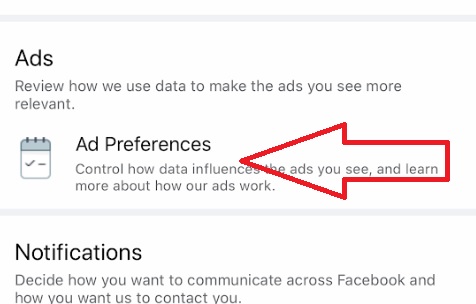
After clicking on the option, you’ll see a new interface, then just scroll down and find “Ad Topics” which will be listed right under interests. The Ad Topics are a somehow like ad categories or collections with alcohol, parenting as well as pets .
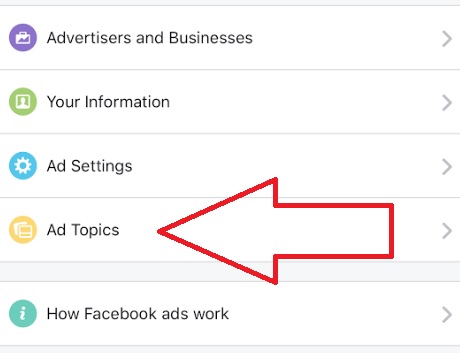
Select the ellipsis next to “Social Issues, Elections or Politics.” You’ll see the option to “See fewer ads on this topic.” Tap this. While it probably won’t completely eliminate political ads from your feed (Facebook doesn’t guarantee it will, hence the use of the word “fewer”), it’ll help cut down on what you do see.
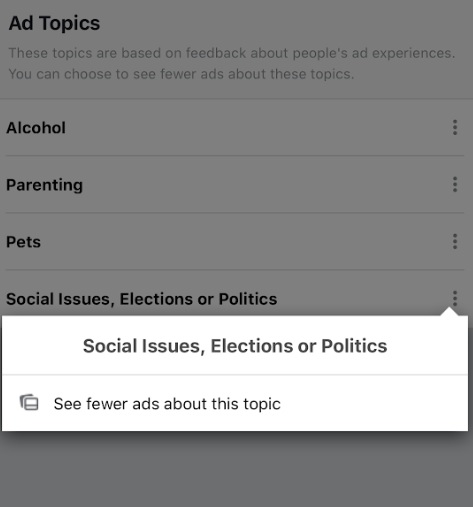
That’s how to simply turn off political ads on Facebook so as to prevent unnecessary internet misinformation and trolls on your news feed. Let’s know if that quick fix helped you somehow.








