There is Android which has colonized billions of smartphones worldwide due to it’s ease of customization but then there was the iOS powering up Apple-based iPhones but for whatever reason, the software which can’t be so customized to your taste leading us to place both software head-on. So we’ll explore some of the cool iOS 14 features hidden within the system’s settings.
But anyway, Apple last month announced the iOS 14 during the WWDC 2020 which was released as a beta which as usual will contain some bugs here and there meanwhile the September’s full release of the operating system would be the bombshell as it would be stable and get released with the up and coming iPhone 12 series.
Still on the iOS 14, the operating system did took it’s route to dominate more as it offers more features which makes it far more interesting to the beta testers and users. The new support for homescreen is one of the brightest things you can get on the iOS 14 something which Android had been feeding upon for years.
Although the iOS 14 widget isn’t in the level of Android for real, it’s definitely still on it’s way of becoming even more better so in short, bye bye to the boring home screen of the iOS. You’re now able to customize your iPhone’s home screen to your taste adding widgets as well as features such as the Compact UI.
Other important updates includes the tweak up of the core apps such as the Map, Message features getting bumped up, translate application and much more. Being able to actually defer from the core default application to third-party apps is another great thing on the iOS 14 just like Android whereby you do not have to stick up with Google-own applications all the time.
So let’s talk about the five interesting features on the new iOS 14 hidden that you might find interesting.
You can now add captions to photos
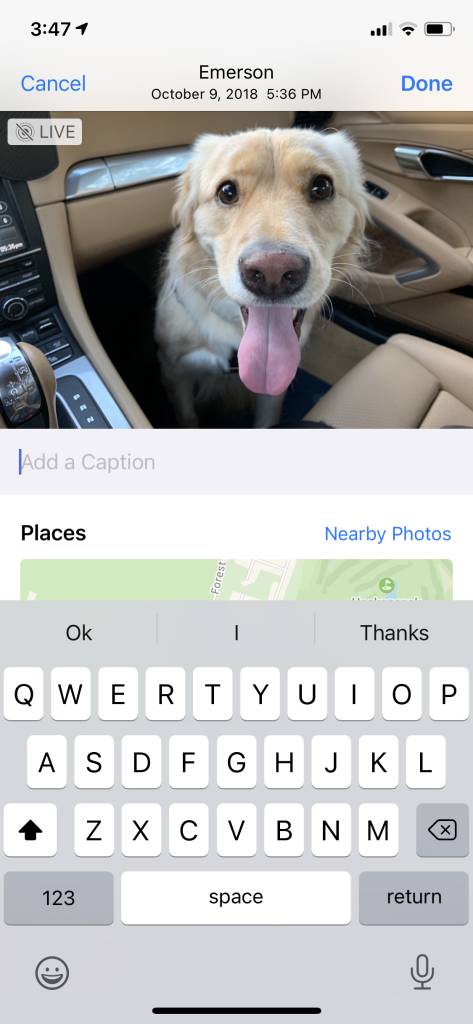
In this feature, you’re able to simply tap on an image through the photos application and then slide it up on the screen which will bring up the add a caption option which can help you remember details about a particular picture you took last time with your buddy at the beach. It’s a much awaited feature and now it’s o the iOS 14 which is cool to have.
You can literally search emojis

You do not have to guess or write the signs of the emoji or scroll through the endless list of emojis on your smartphone but instead, you can basically search through the list and select your favorite emoji. So if you’re sending a message to someone, you just tap on the emoji icon on the keyboard and the search bar presents itself where you can enter your keywords to get the emoji you’re looking for.
Back tap gestures
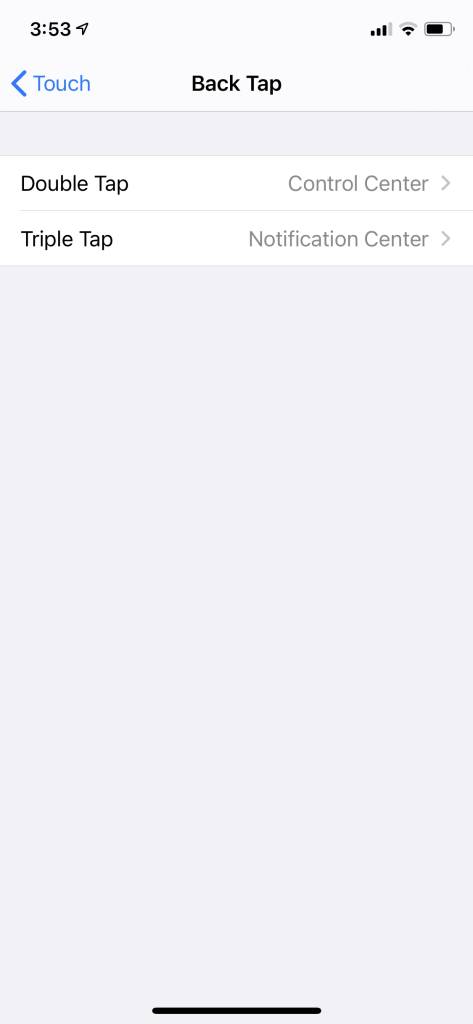
While this is a nice feature, you might not see it so easily as it’s buried away in the Setting app. To access it, head to the Setting apps >> Accessibility >> Touch >> Back Tap and from there, you can configure iOS 14 to perform an action when you tap twice, trice which will determine what each tap does. You can keep it simple like we did above, or you can use custom Accessibility Shortcuts if you want to get fancy.
You can keep Home screen clean
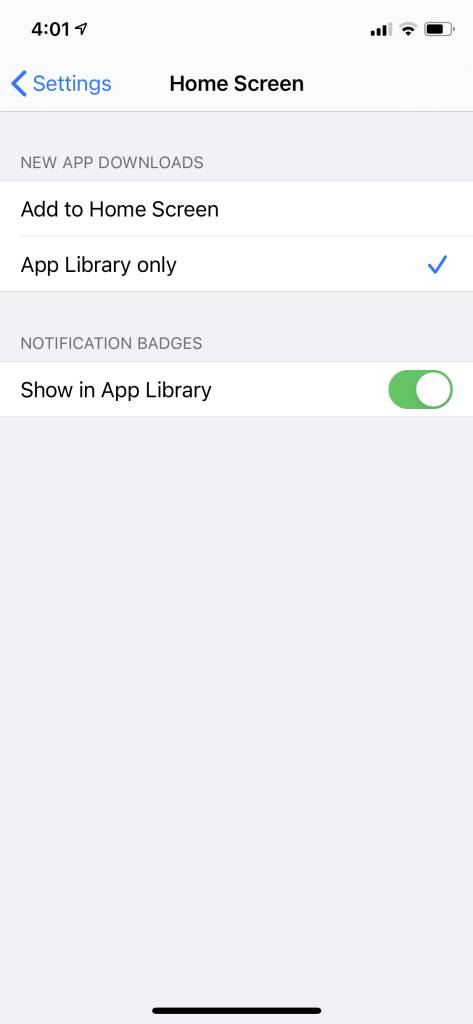
This is one of my favorite because I basically like my home screen to be well cleaned up without clutters of applications littering the screen anyway. There is now “App Library” which is like Android App drawer whereby your home screen can be used for just widget while there is App Library. To turn this on, you head to the Settings app >> Home Screen and then check the “App Library only” option.
See traffic camera warnings in Maps

Thee are now traffic camera warnings on the iOS 14 which is tucked in the Apple Maps UI which tells you if you’re running to a location where your picture might be taken by traffic camera just like Waze that alerts you of things like Police being in your area and so forth.The picture above was shared recently by a Reddit user which demonstrates the new Map UI features.







