Ifyoire uunfortunate enough to have a smartphone that doesn’t support external memory storage which is actually a general trend nowadays with smartphone makers after ditching the 3.5mm headphone jack, the Limited 128GB or 256GB internal storage of your device might quickly get riddled up with bunch of downloads which means you need to get things cleaned up to better free up some spaces. One prominent place to check out is the Downloads folder where there use to be tons of unnecessary files and sometimes cache and so forth. This is how to get rid of those unwanted files from your smartphone and free up some spaces.
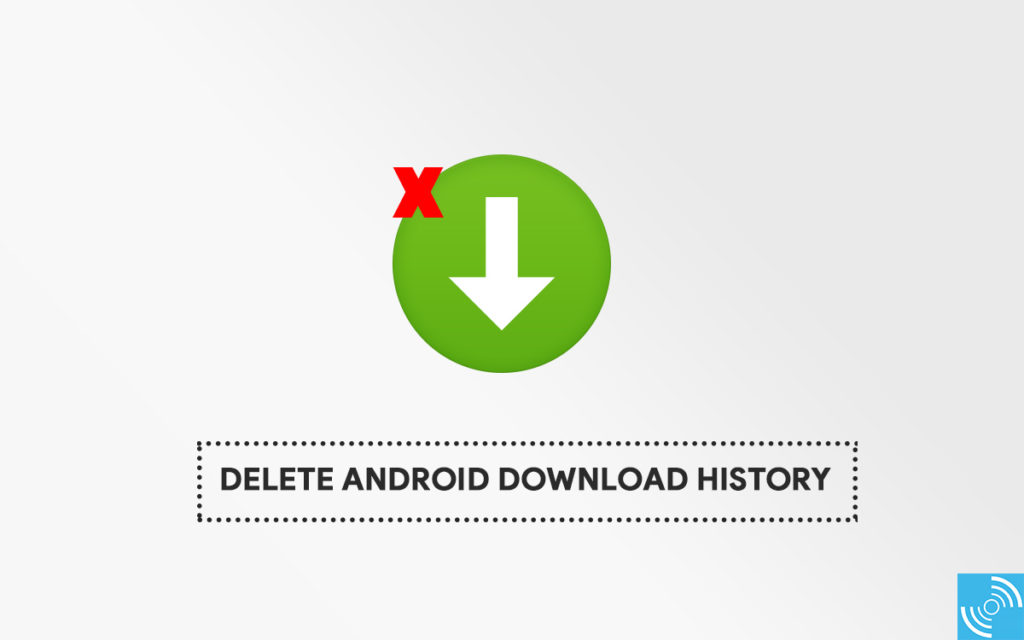
This isn’t much of a task though as it takes a good file explorer application and a little bit it a surf through the folder to get things filtered out right.
Or how about just go through individual browsers and deleting files you don’t want manually and individually after all it’s all about filtering out the most useless files right off your device once and for all.
Anyway we might have a much simpler approach to that whereby you wouldn’t need a third-party application whatsoever.
How to delete Android Download History
There are different methods to remove the download history form Android smartphone. We will follow the simplest methods to erase download history on an Android smartphones or the Google Chrome browser.
Erase download history without a third-party app
There is usually a Downloads application on Android devices and visiting this app get you through a list of your downloads which can be gotten rid of right off from your device.
- Open Downloads app on your smartphone app.
- Then, select an item by long-pressing it. You can also select multiple items or all the items at once.
- Now, press the trash icon on the top bar.
- That’s it, you have successfully deleted the download history.
Clear Download History on Chrome
Just as you’ve done in the Android’s Download application, almost the same process goes for the Chrome browser.
- Open Chrome browser.
- Tap three horizontal-dots icon and select Downloads.
- Long-press to select the files.
- Tap on the trash icon to delete the items.
- That’s it!
The above steps gets rid of your download history straight up from your Chrome browser right on your Android phone.
Clear Download history on Google Play Store
The last step is clearing the download history off your Play store account. The steps below will guide you through the process as simple as possible.
- Open Google Play Store and swipe the floating menu from the left side.
- Go to My Apps & Games option by tapping.
- Now, Swipe your fingers from right to left to toggle between Updates, Installed and Library.
- In Library, tap on the cross icon to remove the downloaded app from the list.
- Enjoy!!
Hopefully the steps above have been able to guide you through wiping off your download history right from your Android phone and Google Chrome browser. Let’s know your own hack below in the comment section.








